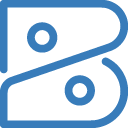Free Accounting Application
Organize & track your finances from the start with the Free tier Zoho Books App.

Try Zoho Books for Free organize & track finances from the start
Quick Summary:
Books is an easy to use online accounting software that comes with a bulky Free Tier. Giving you everything you need to start with a great foundation for managing your finances. This is a great Quickbooks alternative if you're looking to save some start up costs with competitive features and prices on their paid tiers for your business growth.

Automate business workflows for:
- Estimates/Proposals
- Invoices
- Recurring Invoices
- Customers
- Journals
- Payment Tracking
- Credit Notes
- Vendor Purchases
- ExpensesThey also provide Reports like:
- Profit & Loss Statement
- Cash Flow
- Balance Sheet
- & more across automatic workflows
If you have employees, you can even expand and utilize their Payroll application - but this one comes with only a 1 month free trial and $19/mo + $3/mo per employee.
Need help setting up Zoho Books? Migrating to Zoho from current tool? Integrating it to your website? Reach out to us or schedule a free consult with us - plantitalabs.com
Let's Get Into It
Starting and running a business is challenging, but I knew I had to do my best at being organized with my business finances. I had lead projects at previous companies to review and identify the technology budget, find what we were overpaying for. A big lesson learned from all those projects is that...companies aren't as organized as they'd like us to believe.
The reality of deprioritizing business needs is one that shouldn't be taken lightly, especially with finances. After all, that determines whether we stay afloat or not. I know I can't be 100%, but I wanted to set myself up from the start, so I didn't double think an accounting software.
Finance needs can create a lot of manual work that can be automated to save loads of time. I reviewed a good amount of accounting software and ultimately, decided on Zoho Books. I've been using the application for almost a year and still have not reached any limits that required an upgrade to a paid tier.
HOW I USE IT
This is where I create all of my proposals and invoicing for client projects. I can send it directly from the application and attach any documents as needed.
I can convert a proposal to an invoice with one button and I've integrated automatic payments with Square, so clients can review invoice and pay directly on their devices.
I also track all of my vendor purchases and any business expenses. This will be super beneficial for tax season, I'll have all expenses tracked including any receipt images taken with my device camera.
I haven't used the customer portal much, but I do like that it's there for those clients that want to utilize it to contact me.
FEATURES I LOVE
Mobile App
I love that no matter where I am, if I have my phone with me, I can do my accounting. It allows me to input expenses right away, from milage, to business lunch, and I can even take a picture of the receipt and attach it to the expense. I can also create or edit invoices on the spot. I have all the tools to manage my finances right at my fingertips.
Users
I don't have a need for it now, but I like that I can add 1 Accountant user in addition to myself.
Management
- Clients
- Items/Services
- Quotes
- Offline Payments
- Credit Note
- Recurring Invoices
- Expenses
- Reports
LIMITATIONS
Users
If you need more than 1 admin and 1 accountant, you'll need to start paying.
Missing Features to Note
- Recurring Expenses
- User Roles
- Bulk Updates
- Custom Views
- Reporting Tags
- Custom Reports
- Advanced AnalyticsThese might not matter if you don't have a need for it. You can see a full list of feature comparisons here.
RECOMMENDED?
Yes, if you are looking for an online accounting software tool and want to save on startup costs while still leveraging tech to organize your finances and automate workflows - Zoho Books great tool to consider!

Need help with Zoho Apps or any other application set up or integration? Reach out to us!Plantita Labs
Disclosure: Some of the links above are affiliate links, meaning that at no additional cost to you, I will receive a commission if you click through and make a purchase. I am not paid to write reviews or share my thoughts on a product, software, or tool. Everything shared and opinions expressed are solely my own.