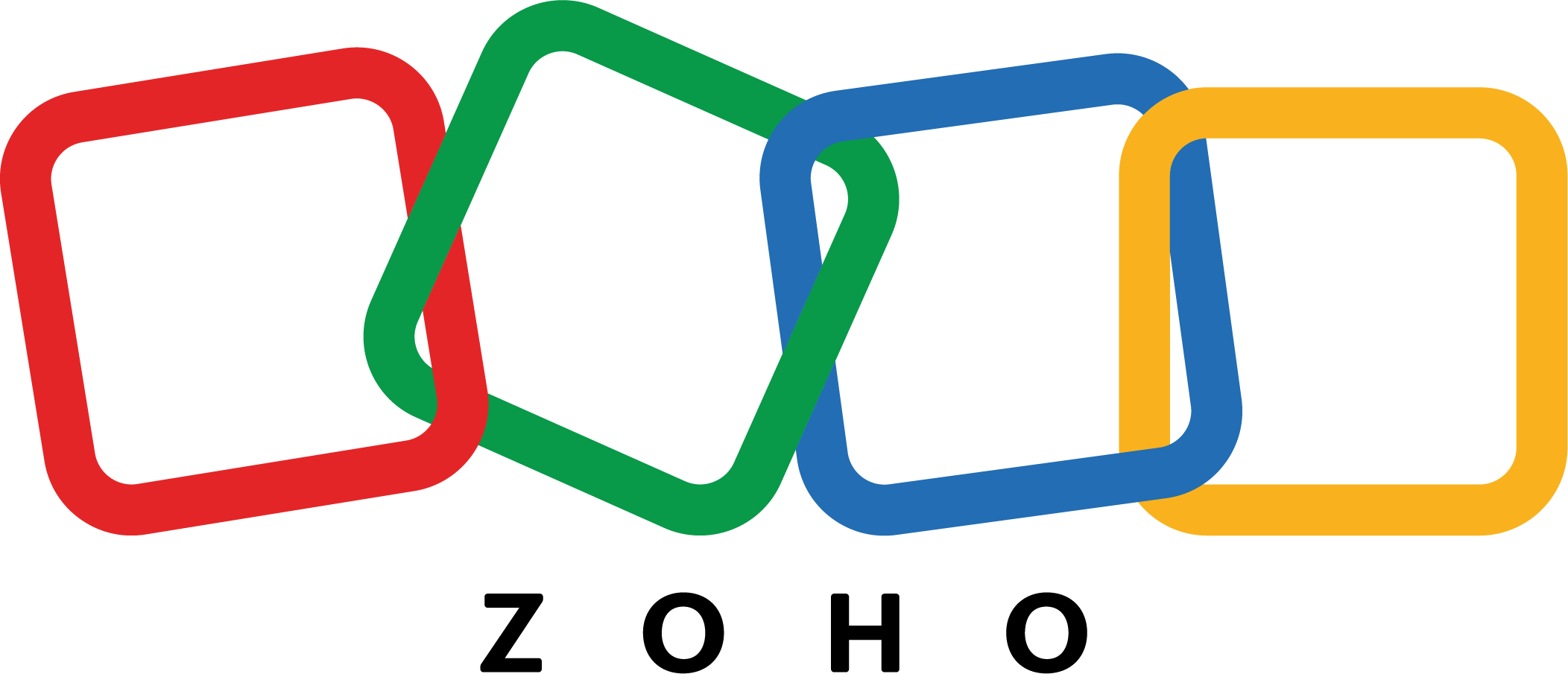Free Virtual Meetings & Webinar App
Check out this Free Tier virtual meeting and webinar app. If you need more than 60min per meeting, upgrade for as little as $1/mo.

Try Zoho Meeting for Free or Upgrade for as little as $1/mo
Quick Summary:
.png)
An easy to use and secure meeting & webinar platform with a bulky free tier. Sign up and start using their free online meeting software where you get these features Forever:

See full comparison here
If there is a limitation within the free tier, their prices are more affordable than other common industry tools. I upgraded to the $1 Standard Tier due to the 60min meeting limit, but compared to Zoom at $15.00/mo and even Google Workspace at $6/mo - this is a great and affordable option.
The Free plan includes a platform to hold both Meetings and Webinars with up to 100 participants and other features that is sure to fulfill many of the starting needs. A bonus for the affordable cost with growth.
Need help setting up Zoho Meeting? Migrating to Zoho from current tool? Integrating it to your website? Reach out to us or schedule a free consult with us - plantitalabs.com
Let's Get Into It
I was already aware of Zoho since I first started using their Bookings App, so when I was in need of a virtual meeting solution that I could integrate with my workflows, I tested this app out.
Prior, I had been using Google Meet and on a couple occasions, I needed more than the 60min allowed. So once Google Meet wasn't meeting my needs, I decided to check out other solutions before upgrading to Google's paid option.
Zoho Meeting shares a lot of the free Google Meet Features, like virtual background, whiteboard, screen sharing - but it had a few extra features I like.
- Webinar option
- Co-Branding to add organization name and logo
- Lock Meeting by admin
- Sound notification for entry and exit
The webinar option is super sweet, especially on a free tier of an app. How cool to be able to test out doing webinars without needing to pay anything.
HOW I USE IT
I have integrated this app with Zoho Booking so that I can offer automatic booking for virtual consultations.
I can spin up a virtual meeting at any time, which is helpful when I need to walk a client through a process or transactional support need.
I pre-schedule meetings as needed.
I haven't used it for a live webinar, but I am working on testing that out.
FEATURES I LOVE
Meetings & Webinars
Zoho Meeting includes the option to do webinars. Definitely a feature I want to use in the future.
Collaboration Features
- 100 Attendees for both Meetings and Webinars
- Screen Sharing
- Computer Audio
- Webcam Sharing
- Browser Based
- Virtual background
- Emoji Reactions
Online Meeting Features
- Instant Chat
- Whiteboard
Attendee Engagement & In-Session Features
- Create Instant Polls
- Q&A
- Raise Hand
- Broadcast Message
- Allow attendee to talk
- Make PresenterAttendee engagement and in-session features
Scheduling and Reminders
- Schedule Meetings
- Instant Meetings
- RSVP
- Add to calendar
- Reminder setting
Others to note
- Make polls before meeting
- Consent for turning on video
- Basic Reporting
- Co-organizers
- File Sharing
LIMITATIONS
Meeting Time of 60min Max
The biggest limitation for me on the free tier was the 60min meeting limit. Due to meetings often going over 60min and sessions sometimes running 2-3 hours, I wanted something that wouldn't cut me and my clients off. For a $1/mo, I was able to expand that limit to 24hours. If you know you'll need more than 60min, upgrading to the $1/mo Standard tier might be beneficial.
Attendee Limit of 100 persons
If you need the capacity to be over 100 for meetings or webinars, then upgrading to one of their paid tiers will allow an increase of up to 250 persons for meetings. The webinar has options for up to 5000 attendees!
Missing Features to Note
- Can't create meeting polls
- No cohost option
- Upload and share materials
- No anonymous questions
RECOMMENDED?
Yes, I definitely recommend Zoho Meeting as an alternative to Google Meet, Zoom, Skype, and other virtual meeting applications. Their free tier has all the features needed to get started and their upgrade options come at an affordable price.
I'll update this blog if I find another app that better suits me.
Need help with Zoho Apps or any other application set up or integration? Reach out to us! Plantita Labs
Disclosure: Some of the links above are affiliate links, meaning that at no additional cost to you, I will receive a commission if you click through and make a purchase. I am not paid to write reviews or share my thoughts on a product, software, or tool. Everything shared and opinions expressed are solely my own.